| Tip |
| Oracle can be accessed from the command line, or from the web page, as shown below. El programa de Oracle puede ser accesado desde el comando de línea o desde la página web de acceso como se muestra debajo. |
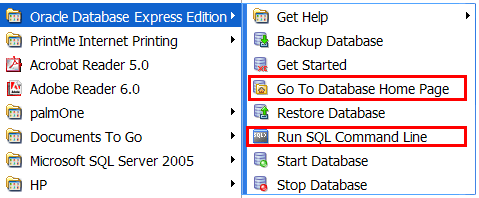
Oracle from the web page |
| The script must be in the web server. You may write the script in the web page, or you may upload a SQL file. You may use notepad or other editor to create or edit the SQL file. El script debe estar en el servidor web. Usted puede escribir el script desde la página web, o usted puede subir al servidor un archivo de SQL. Usted puede usar el block de notas u otro editor para crear o editar el archivo de SQL. |
Oracle from the command line |
| The script must be in the hard drive. You may use notepad or other editor to create or edit the SQL file. El script debe estar en el disco duro. Usted puede usar el block de notas u otro editor para crear o editar el archivo de SQL. |
| Problem 1 |
| From the Oracle home web page login as SYS and create the user ford as shown. Desde la página web de Oracle accesar (login) como SYS y cree el usuario ford como se muestra. |
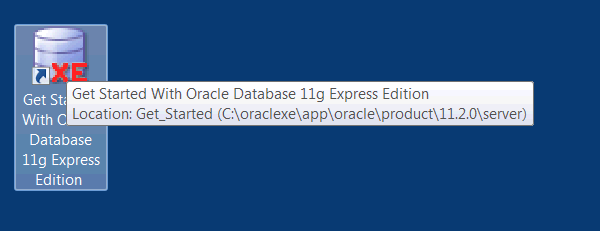
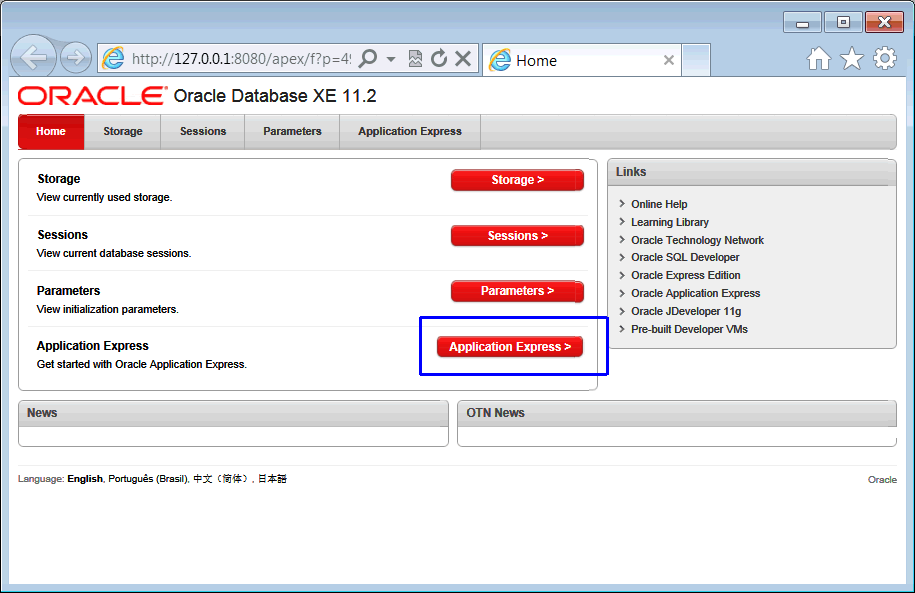
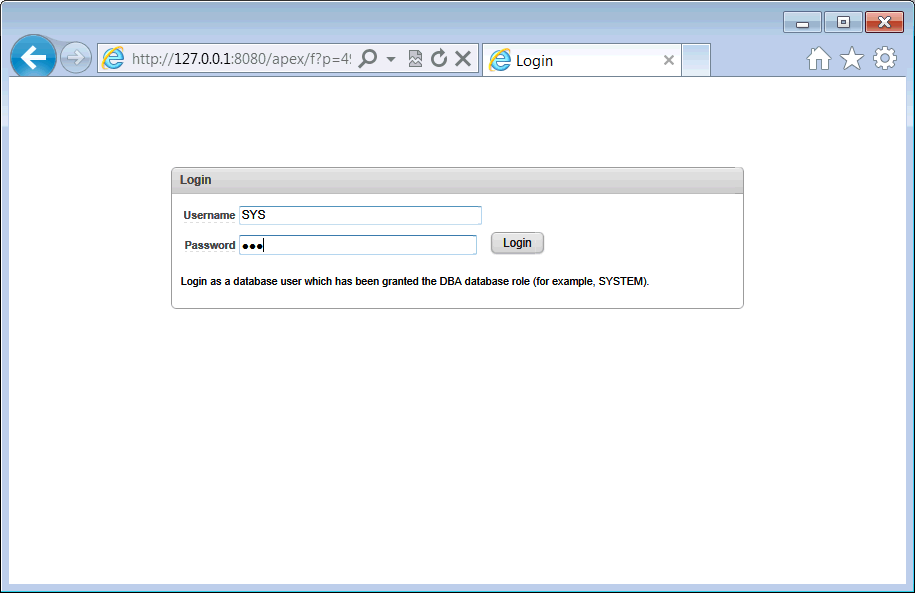
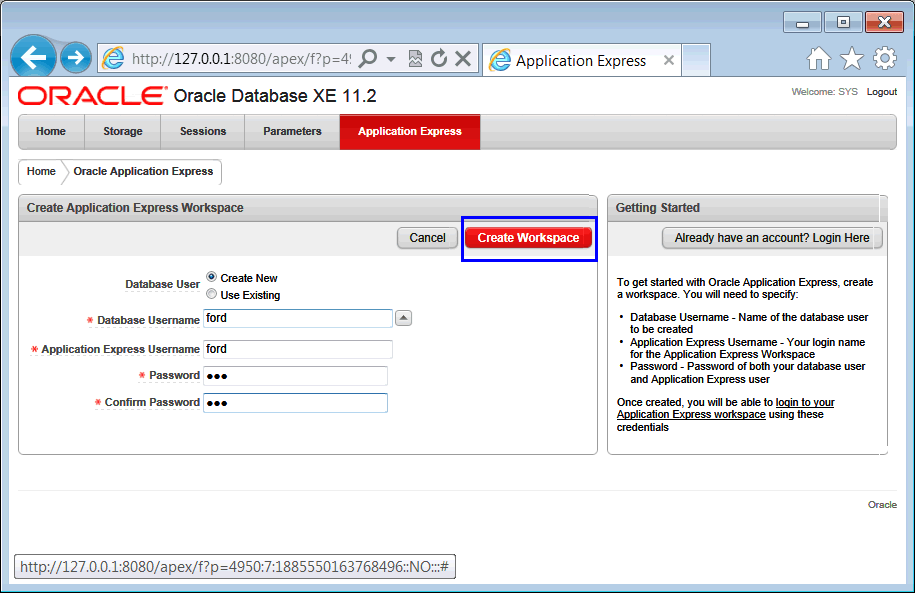
| Problem 2 |
| Logout as SYS and Login as ford. Desconéctese como SYS y conéctese como ford. |
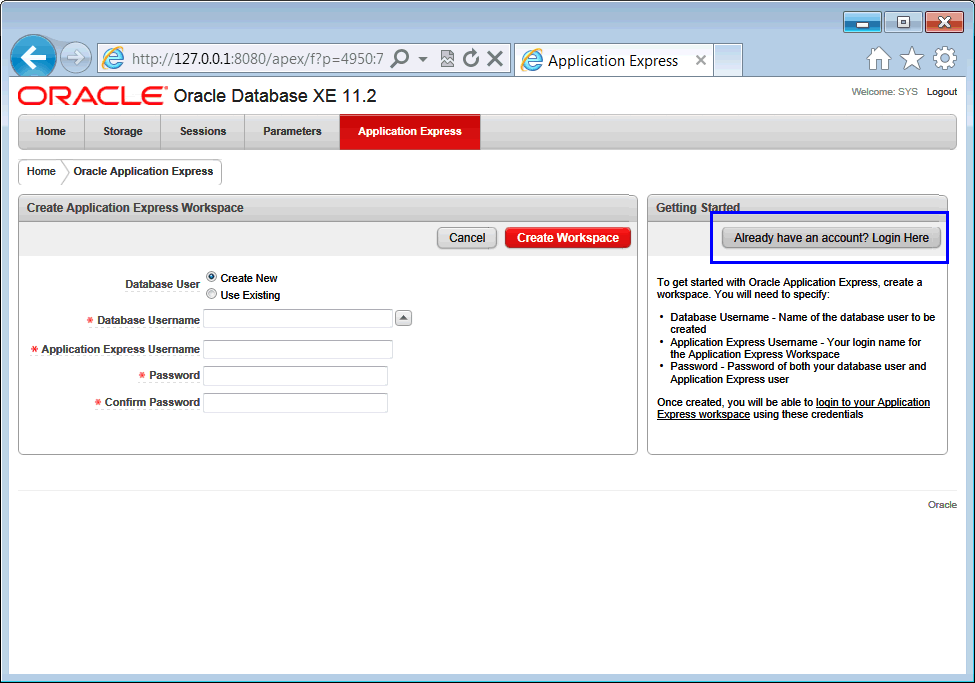
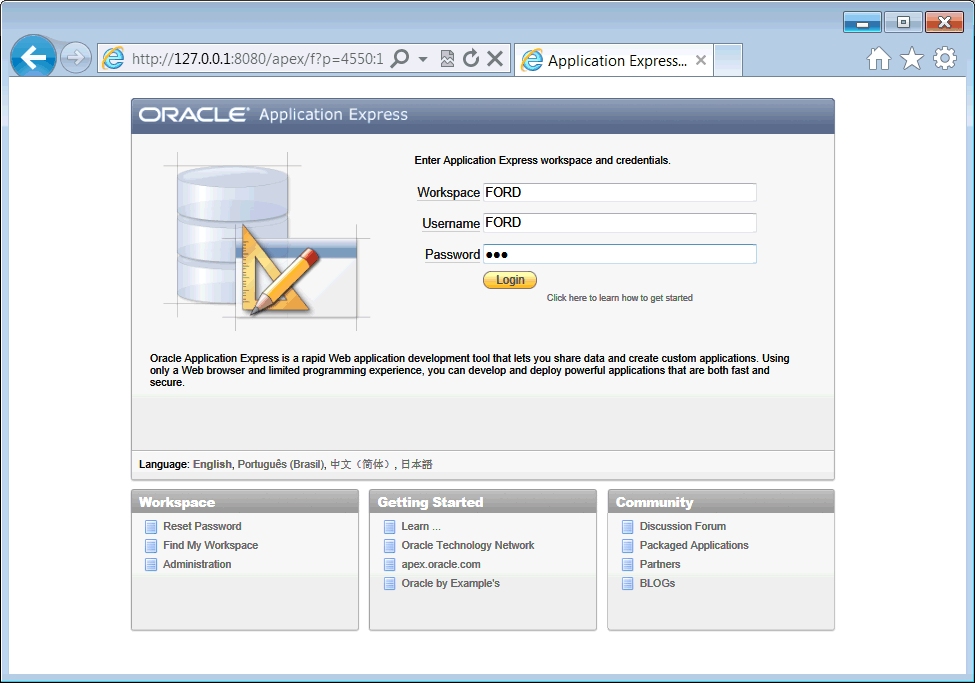
| Problem 3 |
| ford >Create the script ford.sql to create and populate the ford database in Oracle. Upload the file to the web server and run it. Cree el script ford.sql para crear y llenar la base de datos ford en Oracle. Suba al servidor web el archivo y ejecútelo. |
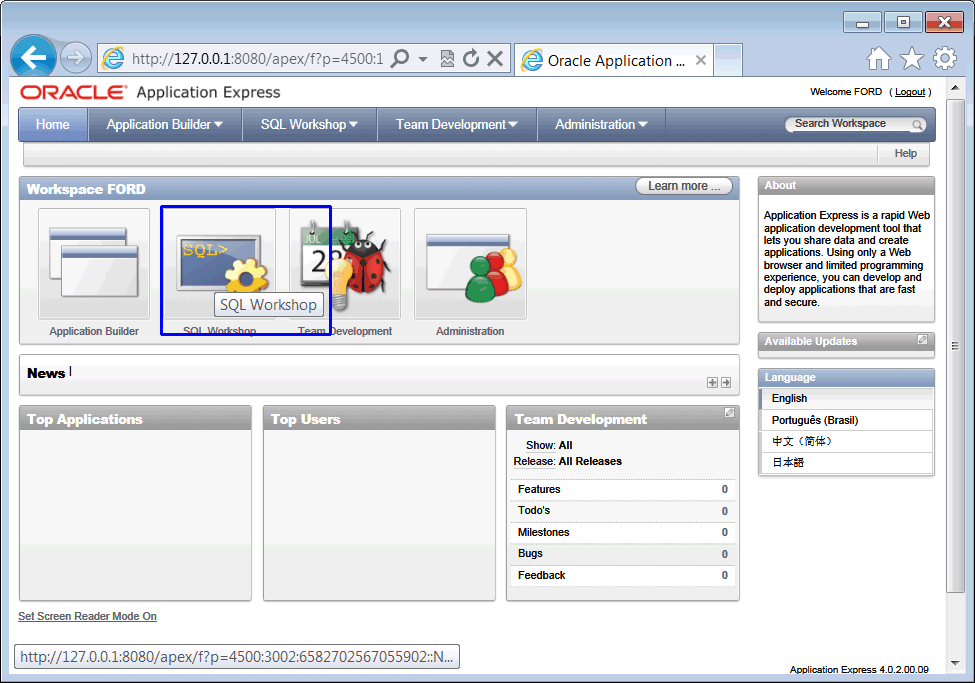
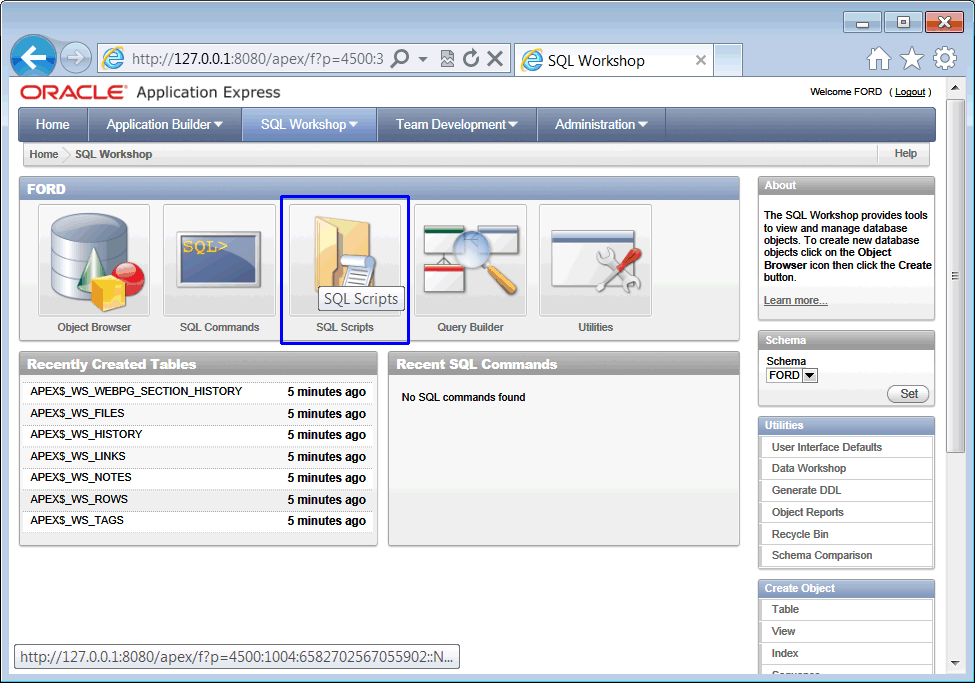
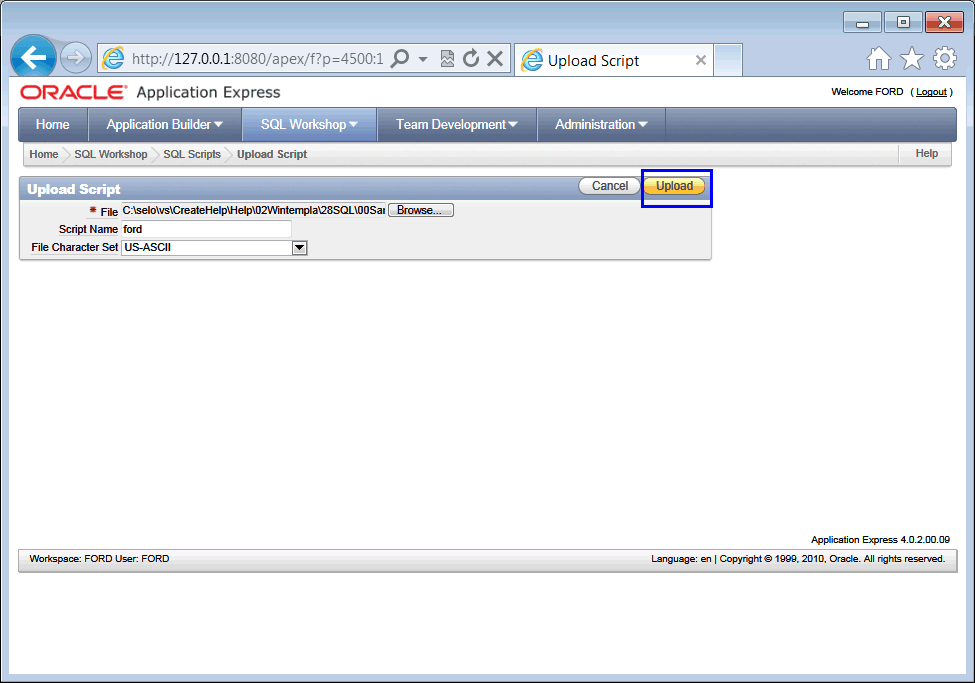
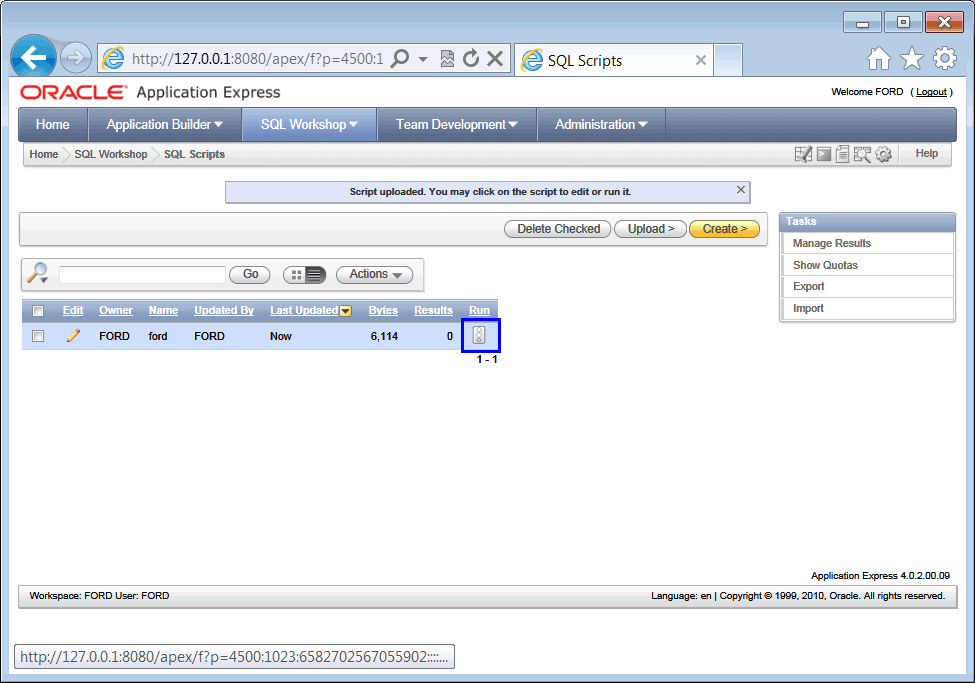
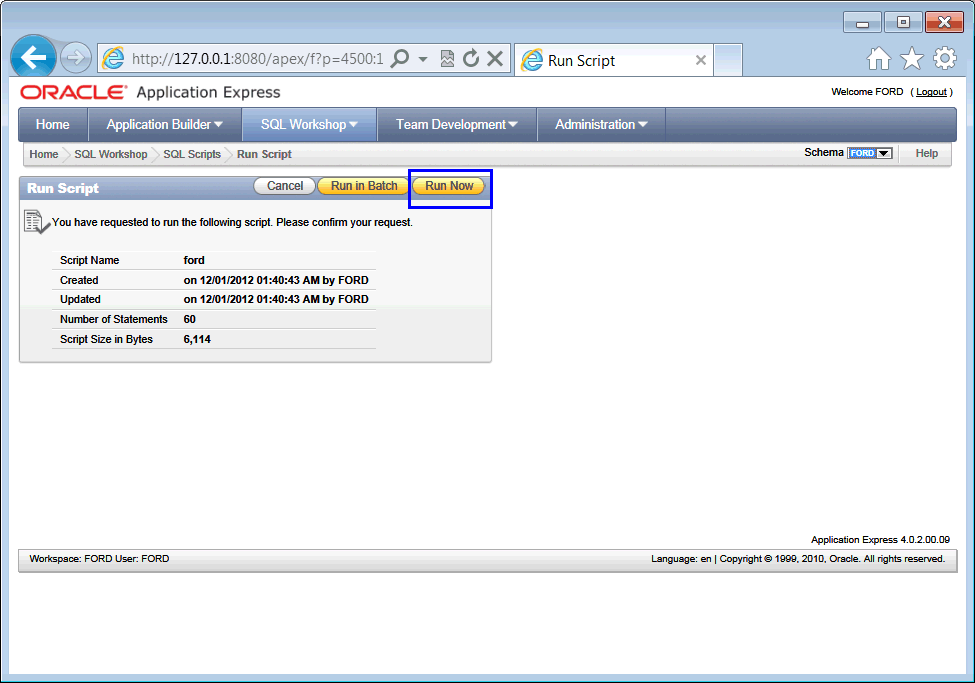
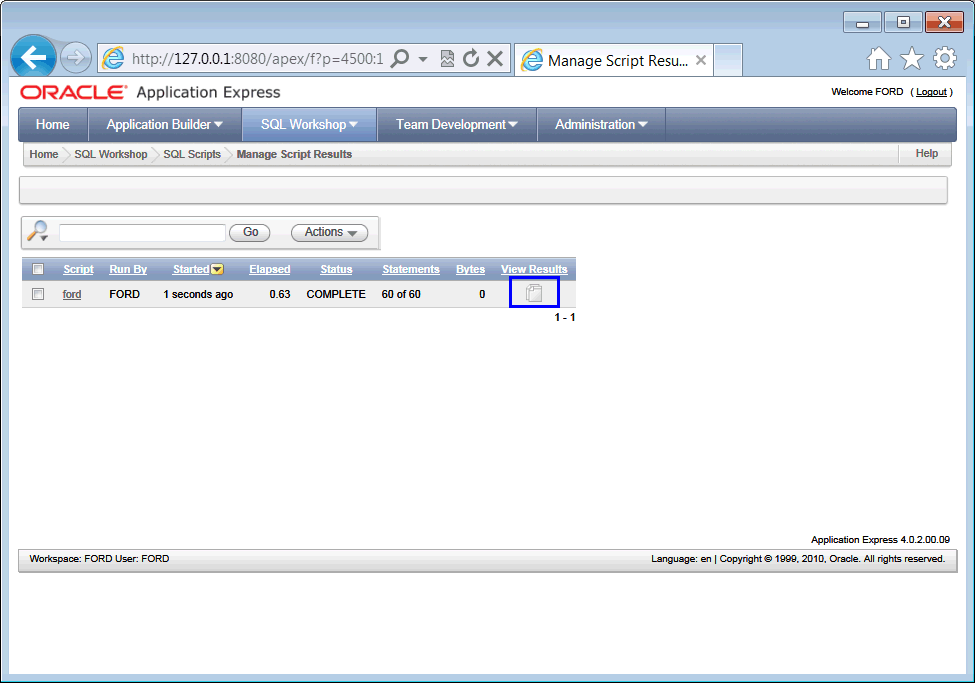
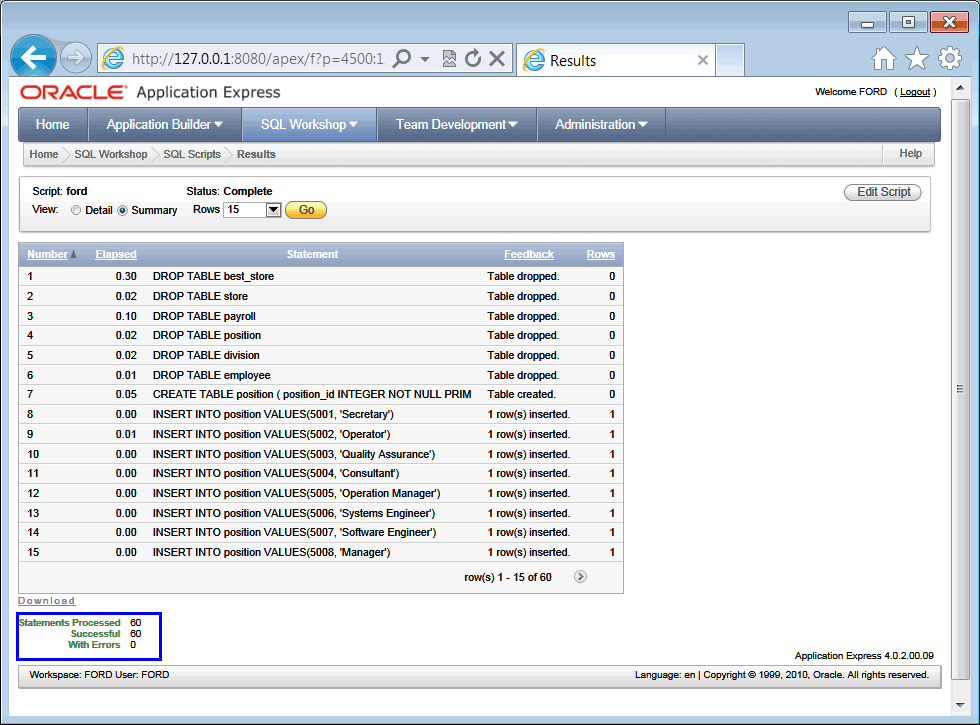
| Tip |
| The code below illustrates how to run the script from the Oracle command line. If your file path has spaces, you must include in quotes the text after the @. It is also possible to drag and drop the file on a "Run SQL Command" (SQL*Plus) window. SQL> connect ford Enter password: Connected. SQL> @c:\selo\ICS03\sql\Oracle\ford.sql El ejemplo de abajo ilustra como ejecutar el script desde la línea de comando de Oracle. Si su ruta de archivo incluye espacios, usted debe incluir entre comillas el texto después de la @. Es posible también arrastrar y soltar el archivo sobre una ventana de "Run SQL Command" (SQL*Plus). SQL> connect ford Enter password: Connected. SQL> @c:\selo\ICS03\sql\Oracle\ford.sql |
| Problem 4 |
| ford > Create the p_std.sql file as shown. Then, from the command line execute the script. Cree el archivo p_std.sql como se muestra. Entonces, desde la línea de comando ejecute el script. |
| p_std.sql |
| SET ECHO OFF SET VERIFY OFF ACCEPT in_state PROMPT 'What is the state? ' SELECT name, state FROM store WHERE state='&in_state'; SET ECHO ON SET VERIFY ON |
| MSDOS: cmd.exe |
| SQL*Plus: Release 11.2.0.2.0 Production on Thu Dec 6 00:11:17 2012 Copyright (c) 1982, 2010, Oracle. All rights reserved. SQL> connect ford Enter password: Connected. SQL> @C:\sql\p_std.sql What is the state? CA NAME ST -------------------- -- Palma CA Floresta CA Vista Bella CA Vista Hermosa CA Circuito CA SL Tecnologia CA 6 rows selected. SQL> SET VERIFY ON SQL> @C:\sql\p_std.sql SQL> SET ECHO OFF What is the state? NJ NAME ST -------------------- -- Tecnologia Azul NJ Buen Carro NJ Tecnologia Verde NJ Solo lo Mejor NJ SQL> SET VERIFY ON SQL> |
| Problem 5 |
| ford >Create the script ford.sql to create and populate the ford database in Microsoft SQL Server. Cree el script ford.sql para crear y llenar la base de datos ford en Microsoft SQL Server. |
| Problem 6 |
| motorola >Create the script motorla.sql to create and populate the motorola database in Oracle. Upload the file to the web server and run it. Cree el script motorla.sql para crear y llenar la base de datos motorola en Oracle. Suba al servidor web el archivo y ejecútelo. |
| Problem 7 |
| motorola >Create the script motorola .sql to create and populate the motorola database in Microsoft SQL Server. Cree el script motorola .sql para crear y llenar la base de datos motorola en Microsoft SQL Server. |
| Problem 8 |
| motorola > Create the mot_last.sql file in Oracle to search employees by last name. Cree el archivo mot_last.sql en Oracle para buscar empleados por apellidos. |
| MSDOS: cmd.exe |
| SQL> connect motorola Enter password: Connected. SQL> @C:\sql\mot_last.sql SQL> SET ECHO OFF Write some characters from the last name: K EMPLOYEE ----------------------------------------------- King, Steven Kochhar, Neena SQL> SET VERIFY ON |
| Problem 9 |
| motorola > Create the mot_dept.sql file in Oracle to search employees by department. Cree el archivo mot_dept.sql en Oracle para buscar empleados por departamento. |
| MSDOS: cmd.exe |
| SQL> @C:\sql\mot_dept.sql SQL> SET ECHO OFF What department? Design EMPLOYEE DEPARTMENT ----------------------------------------------- --------------- Chen, Julia Design Urman, Jose Manuel Design Sciarra, Ismael Design Ledesma, Daniel Design Greenberg, Nancy Design SQL> SET VERIFY ON SQL> @C:\sql\mot_dept.sql SQL> SET ECHO OFF What department? Sales EMPLOYEE DEPARTMENT ----------------------------------------------- --------------- De Haan, Lex Sales Kochhar, Neena Sales King, Steven Sales SQL> SET VERIFY ON SQL> |
| Problem 10 |
| motorola > Create the mot_skill.sql file in Oracle to search employees by skill. Cree el archivo mot_skill.sql en Oracle para buscar empleados por habilidad. |
| MSDOS: cmd.exe |
| SQL> @C:\sql\mot_skill.sql SQL> SET ECHO OFF What skill? German EMPLOYEE SKILL ----------------------------------------------- ------------------ King, Steven German Urman, Jose Manuel German SQL> SET VERIFY ON SQL> @C:\sql\mot_skill.sql SQL> SET ECHO OFF What skill? C++ EMPLOYEE SKILL ----------------------------------------------- ------------------ De Haan, Lex C++ SQL> SET VERIFY ON SQL> |
| Problem 11 |
| motorola > Create the mot_search.sql file in Oracle to search employees by first name or by last name. Cree el archivo mot_search.sql en Oracle para buscar empleados por nombre o por apellido. |
| MSDOS: cmd.exe |
| SQL> @C:\sql\mot_search.sql SQL> SET ECHO OFF Input: D EMPLOYEE ----------------------------------------------- De Haan, Lex Austin, David Martinez, Diana Ledesma, Daniel SQL> SET VERIFY ON SQL> @C:\sql\mot_search.sql SQL> SET ECHO OFF Input: L EMPLOYEE ----------------------------------------------- De Haan, Lex Ledesma, Daniel SQL> SET VERIFY ON SQL> |
| Problem 12 |
| city_bank >Create the script city_bank.sql to create and populate the city_bank database in Oracle. Cree el script city_bank.sql para crear y llenar la base de datos city_bank en Oracle. |
| Problem 13 |
| city_bank >Create the script city_bank.sql to create and populate the city_bank database in Microsoft SQL Server. Cree el script city_bank.sql para crear y llenar la base de datos city_bank en Microsoft SQL Server. |
| Problem 14 |
| city_bank > Create the cb_bybranch.sql file in Oracle to search clients by branch. Cree el archivo cb_bybranch.sql en Oracle para buscar clientes por sucursal. |
| MSDOS: cmd.exe |
| SQL> connect city_bank Enter password: Connected. SQL> @C:\sql\cb_bybranch.sql SQL> SET ECHO OFF What branch? Bella CLIENT BRANCH --------------- ---------- Colmena, Karen Bellavista Nayer, Julia Bellavista Weiss, Matthew Bellavista Mourgos, Kevin Bellavista SQL> SET VERIFY ON SQL> @C:\sql\cb_bybranch.sql SQL> SET ECHO OFF What branch? Ce CLIENT BRANCH --------------- ---------- Vega, Adam Centro Sigal, Tobias Centro Weiss, Matthew Centro Volman, Shanta Centro SQL> SET VERIFY ON SQL> |